中国移动光猫 G-140W-MD 破解telnet超级管理员密码与去掉CMCC- 前缀 - 全文内容:
显示技术博客列表中国移动光猫 G-140W-MD 破解telnet超级管理员密码与去掉CMCC- 前缀
超短链接1、使用CMCCAdmin用户登录web页面,开启光猫的Telnet功能;
http://192.168.8.1/system.cgi?telnet
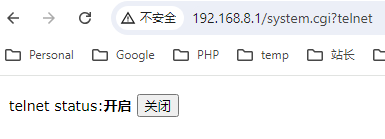
2、使用CMCCAdmin用户登录web页面,密码是aDm8H%MdA (或者),在家庭存储中打开samba与ftp功能;

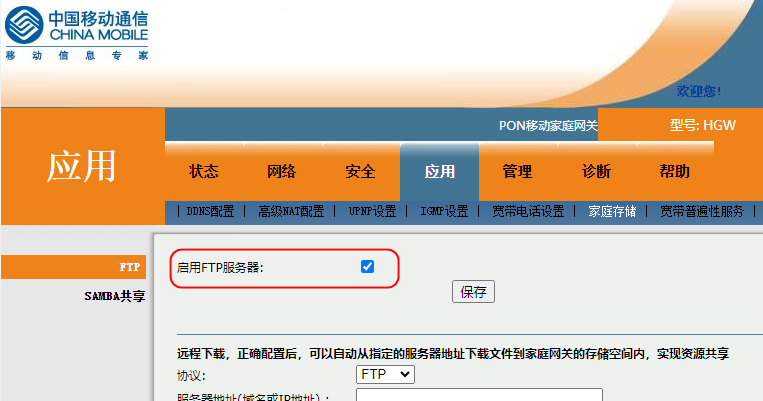
3、通过终端telnet 192.168.8.1,执行以下命令(使用user登录ftp->cat /etc/passwd查看是否有user_ftp用户存在->su user_ftp 密码为user密码 ->已经提权root可进行其它命令行设置),用户与密码为光猫背面密码:
更改wifi名称:
修改2.4G名称 cfgcli -s InternetGatewayDevice.LANDevice.1.WLANConfiguration.1.SSID 要修改的名称 例如cfgcli -s InternetGatewayDevice.LANDevice.1.WLANConfiguration.1.SSID 666就是把wifi名改为666 【此条正解,改完后reboot重启即可】 修改5G名称 cfgcli -s InternetGatewayDevice.LANDevice.1.WLANConfiguration.5.SSID 要修改的名称 即可去掉CMCC,然后不可在web端继续修改wifi名,否则CMCC会回来,理论上这个命令可以修改配置文件里的所有配置。
示例:
Login: user Password: $cat /etc/passwd root:x:0:0:root:/home/root:/bin/sh user-common:x:2023:2023:2023:/home/user-common:/bin/sh osgi_admin:x:1000:1000:Linux User,,,:/tmp/osgihome:/bin/sh user-telnet:x:1001:1001:Linux User,,,:/home/user-telnet:/bin/sh samba_anony:x:0:0:Linux User,,,:/mnt:/bin/sh user:x:1002:0:Linux User,,,:/mnt:/bin/sh user_ftp:x:0:0:Linux User,,,:/mnt:/bin/sh $su user_ftp Password: #su #cfgcli -s InternetGatewayDevice.LANDevice.1.WLANConfiguration.1.SSID YHKJ set InternetGatewayDevice.LANDevice.1.WLANConfiguration.1.SSID=YHKJ success! #